Welcome to Realm,
St. Gregory’s Online Community!
Set up your account by clicking the link in the email invitation that was sent to you. This action will trigger a confirmation email, sent to the same address as the invitation.
Click the link in the confirmation email. You’re ready to log in!
To access Realm, download the app (see below) or visit https://onrealm.org/stgregoryathens
Didn't get your email invitation? Contact the church office and we’ll get you started!
New to Realm? Learn all about it in our training presentation.
PROFILE
Join us in helping our leadership keep accurate records and helping our leaders shepherd the flock they love.
1. Make sure your profile information is correct.
2. Upload a current photo of yourself and, if applicable, of your family.
GROUPS
Groups are a great way to get and stay connected. For example, your Ministry Group (i.e. Flower Guild, Parish Life, Outreach) or class can have a group in Realm.
ONLINE GIVING
Give Now or Log into your Realm Account
Realm allows you to manage your profile and give online. Need a Realm account? Contact our church office.